Description
- Battery Included: Yes
- Hign-concerned Chemical: None
- Pattern Type: Solid
- Style: Fashion
- Feature: Shockproof,Anti-Dust,Soft
- Package: No
- Model Number: For Galaxy Tab S10 FE Plus 13.1 inch keyboard case
- Compatible Brand: SAMSUNG
- Material: PU
- Type: With Keyboard
- Application Laptop Size: 13.2”
- Brand Name: HUWEI
- Origin: Mainland China
HUWEI is suitable for Samsung Galaxy Tablet touch backlight keyboard protectors (can be selected without backlight or without touch)
This keyboard protector comes with a pen slot to store your Pencil, allowing you to disassemble the keyboard and use the protector separately. It can support the tablet, making it easy for you to use for work and entertainment!
Note 2:After Open the Power, Please Click "Fn" and "C" 【Fn+C】Button Together to Open the Keyboard’s Bluetooth. It is Very Important.
Compatible Model and Codes:
1.Turn iPad tablet to the back find your specific model,Par exemple: SM-****
2.Find the "Settings"–Click the "About"–Find the "Model"
3.Please select the correct model number for your tablet purchase after viewing it
Only For Samsung Galaxy Tab S10 FE Plus 13.1 inch (SM-X620/SM-X626B/SM-X620N)
Other models cannot be used.
Please confirm your machine model before purchasing~
Attention Please
English versionkeyboard : There are English letters on the keyboard only.
Multi-language versionkeyboard : English letters and carved language letters together(Due to the keyboard material, the language characters carved out are dark gray),
(Due to the difference in the number of keyboard keys compared to a normal office keyboard, some special character engraving positions are the same, which is a normal phenomenon)
The keyboard Core defaults to English, and the characters engraved on the keyboard are only a Surface display.so in some countries, even if the input method is switched, the special symbols do not necessarily match the keyboard function layout(You can hold down the Shift combination).If you mind, please do not purchase!!.
【1】 Method of connecting Bluetooth: Turn on the keyboard switch, press theFn+Cbutton, and then search for your Tablet Bluetooth connection keyboard.
【2】After connecting Bluetooth, Take the samsung tablet as example,open Settings–ystem–Language & input–Add New Keyboard. (For other systems, please set them in the system settings according to the tips of the iPad example.)
【3】Type-C charging interface, with switch button,
【4】For detailed instructions, please read the user manual. If you have any questions, you can contact "Online Services" for consultation .
Note: Tablet and Pencil are not included in the packaging~




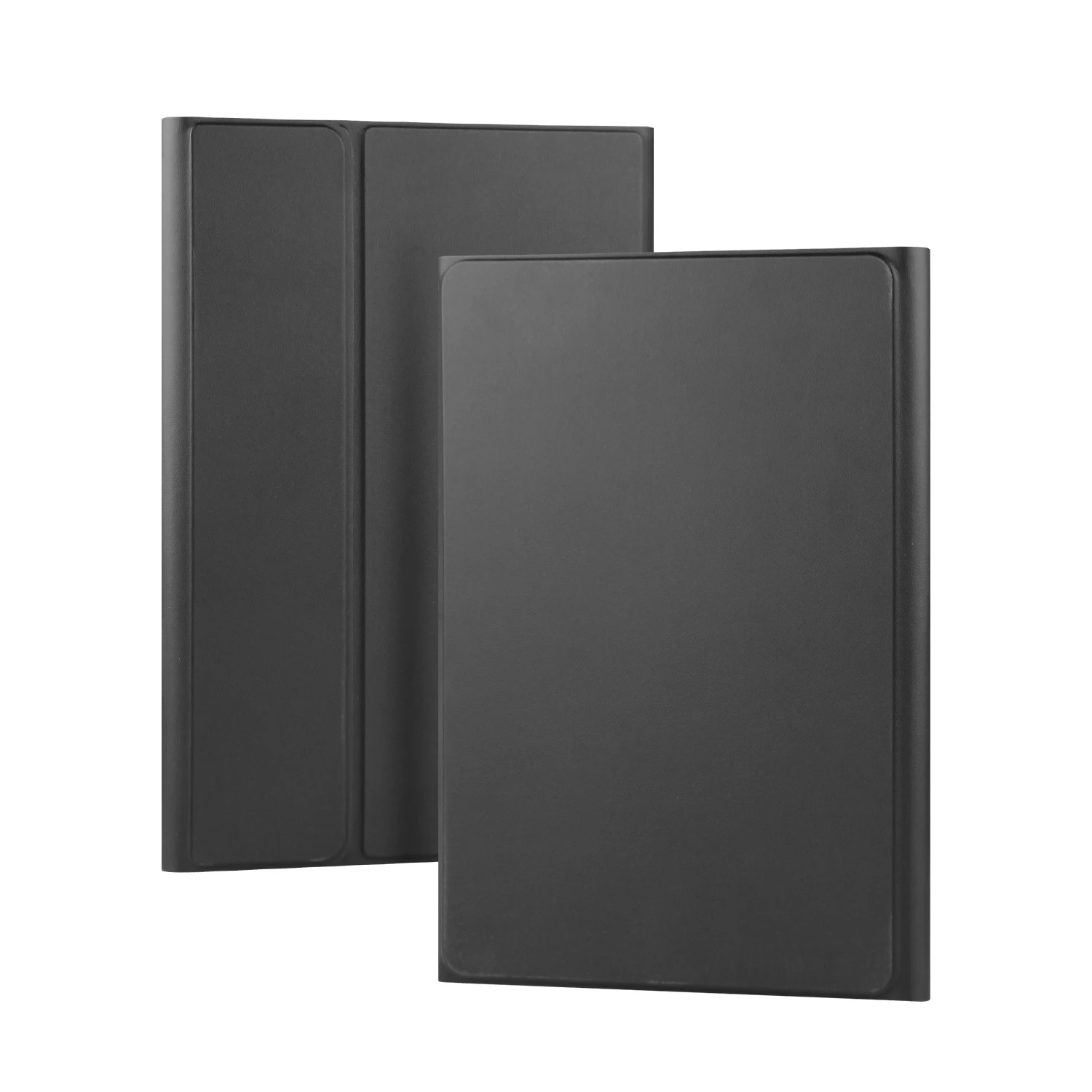












Reviews
There are no reviews yet.